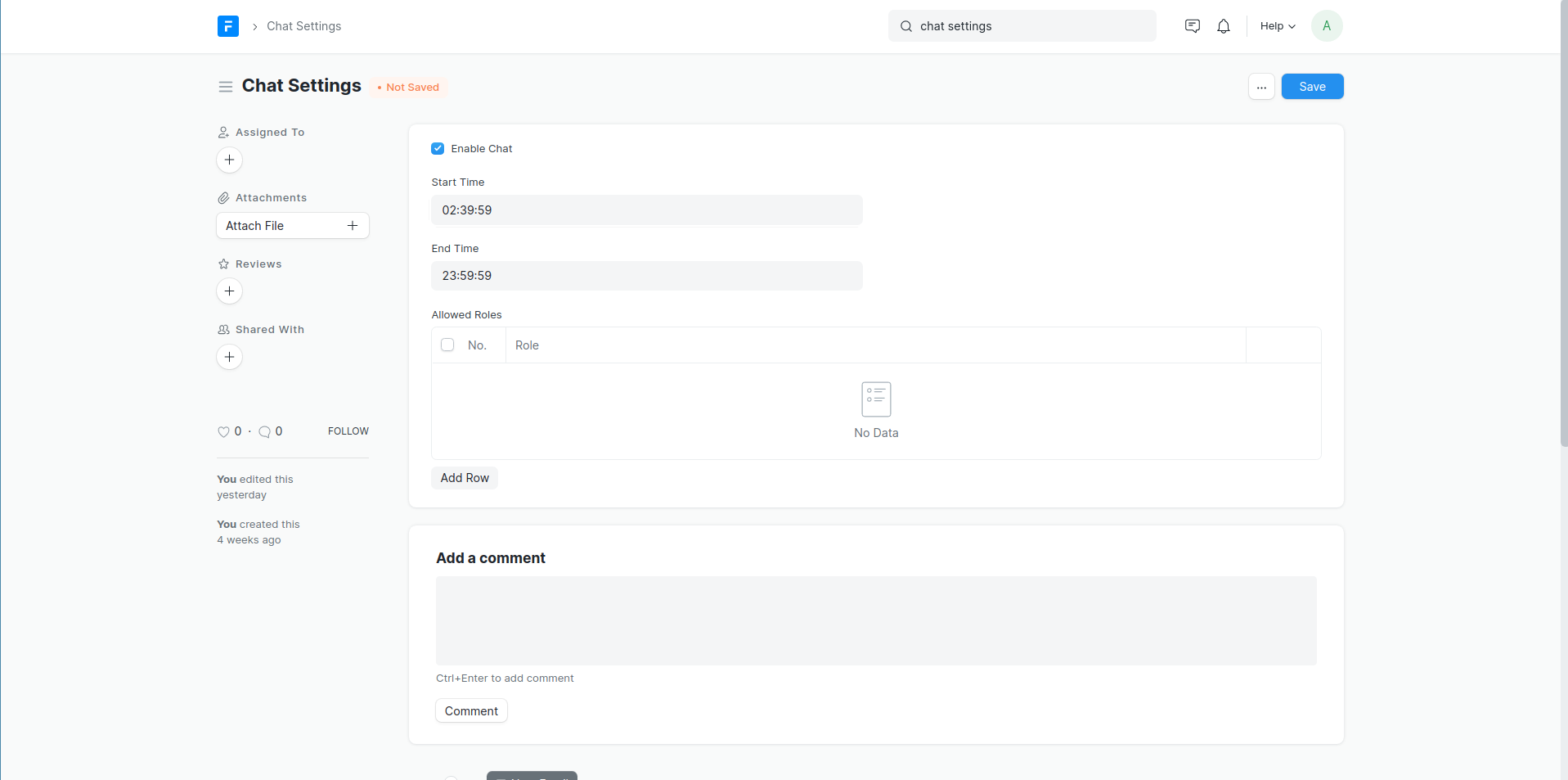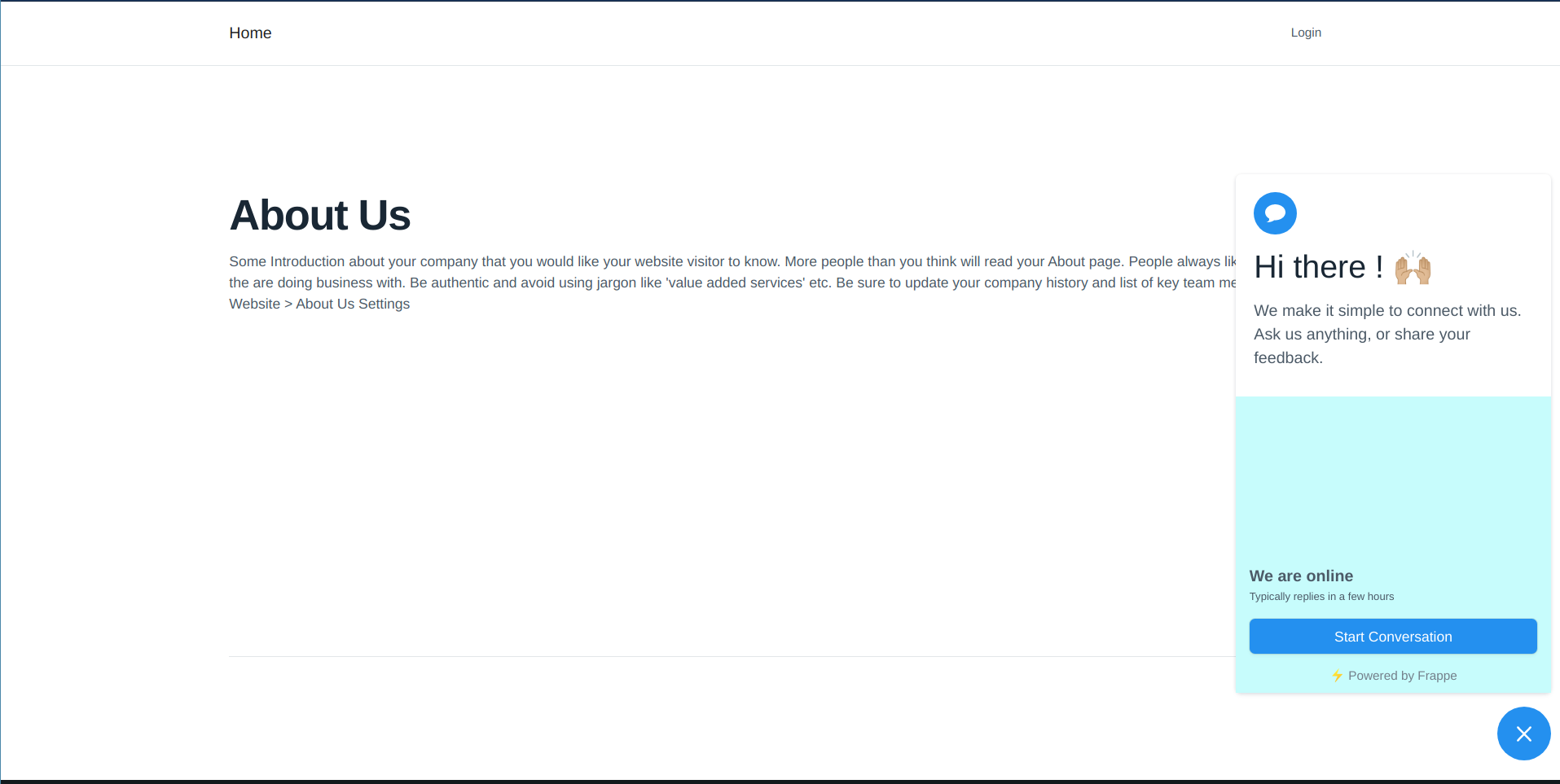ERPNext for Online Chat
Modern chat application.
Features
- Intuitive and modern UI/UX
- REST architecture
- Very lightweight
- Mobile First
- Guest and Admin view
- All functionalities of a chat app
Usage
- On the portal pages, the guest will be prompted with this view.
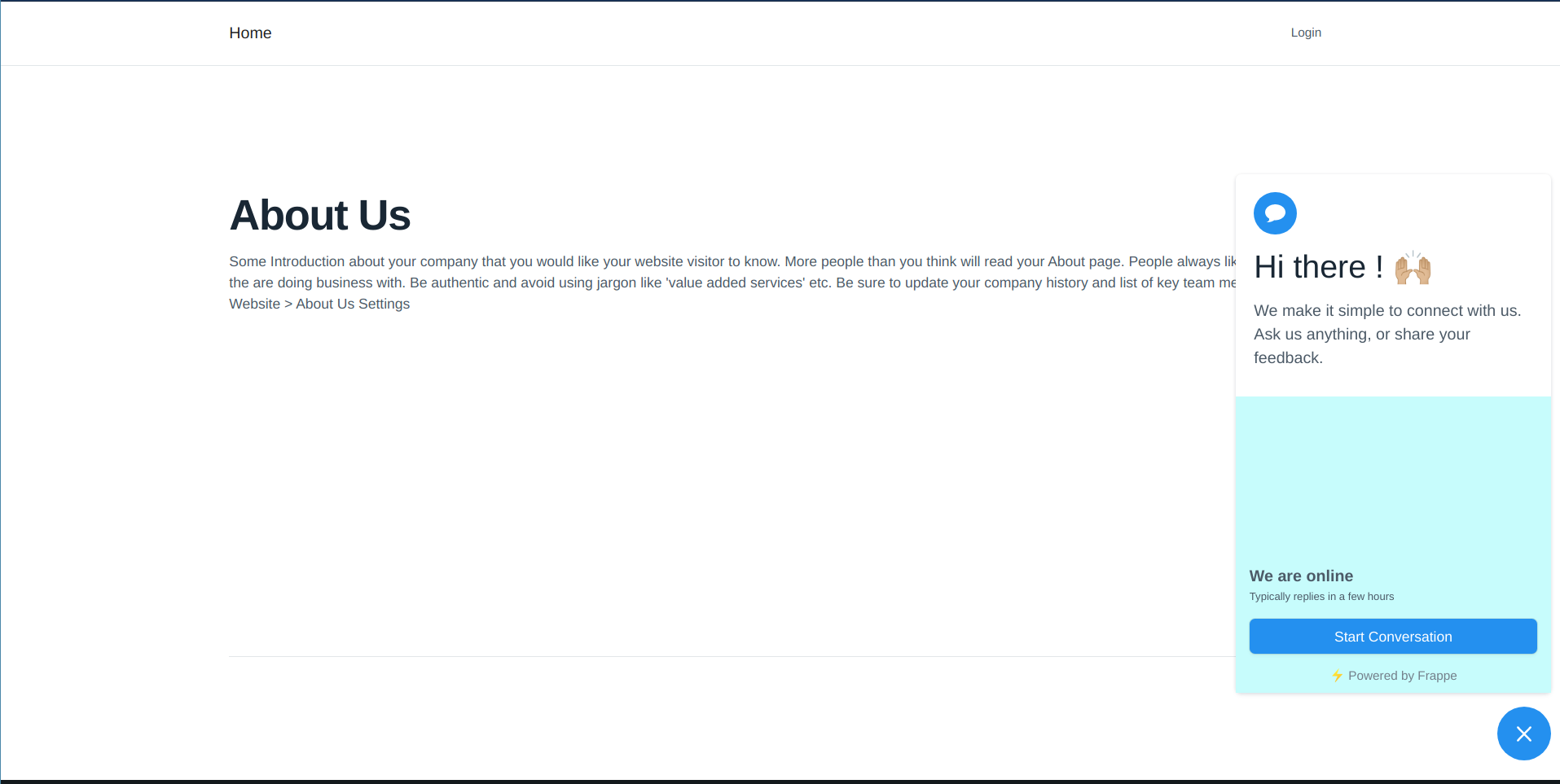
- The guest will have to fill a form and after that they will be prompted to the chatting space.
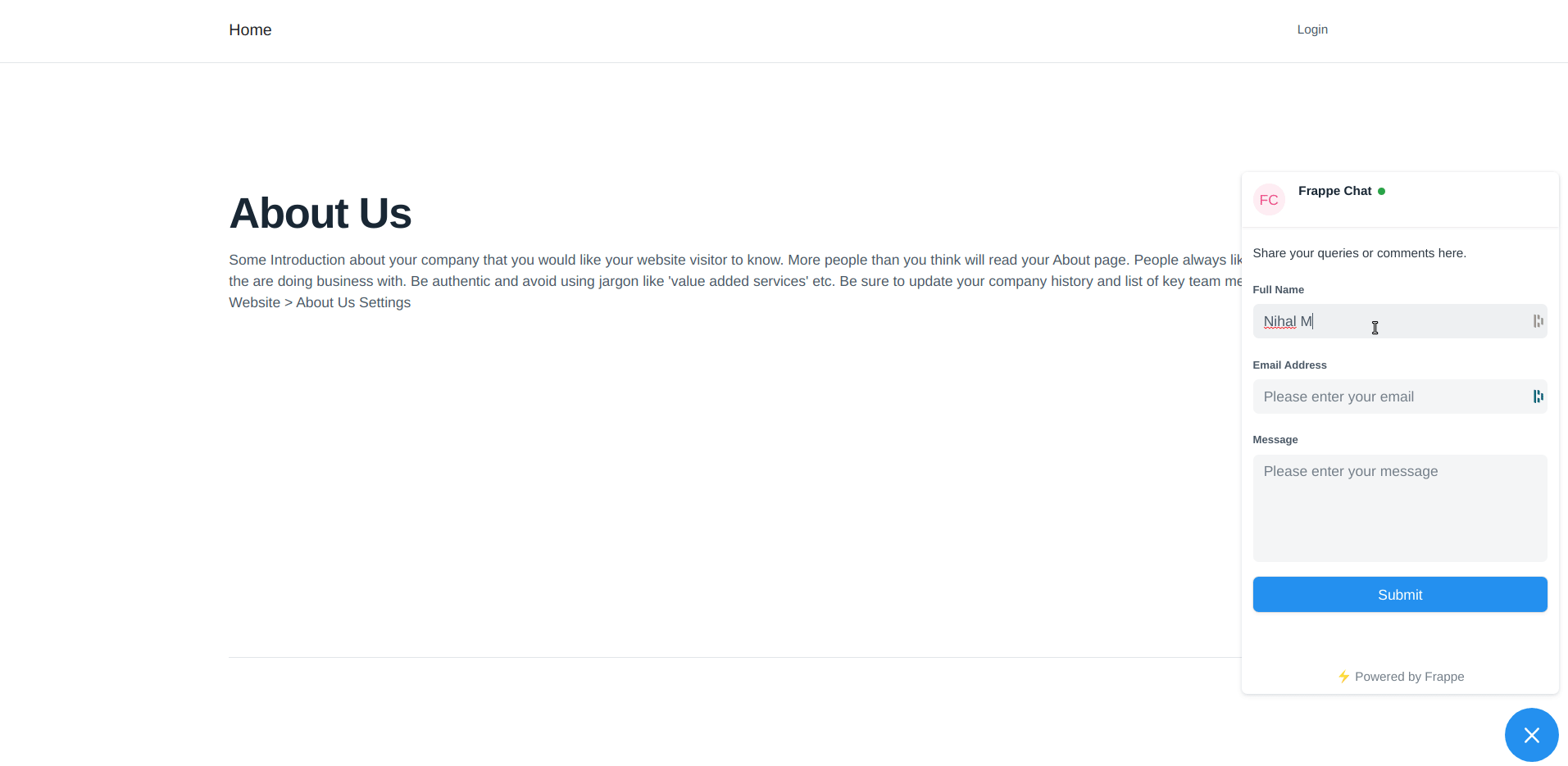
- You can click the message icon on the navbar to open the chat admin view.
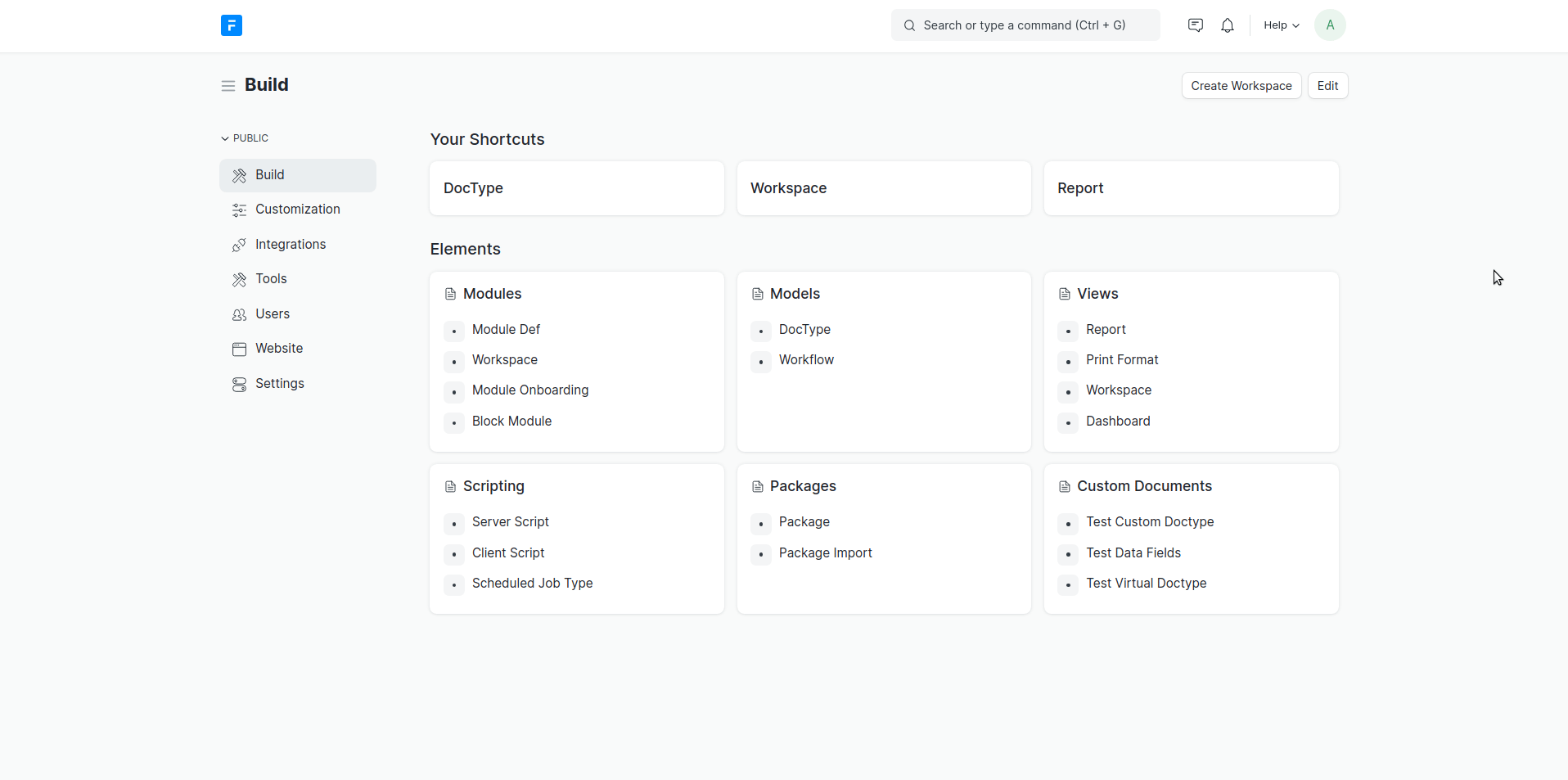
- Click on any room and start chatting right away.
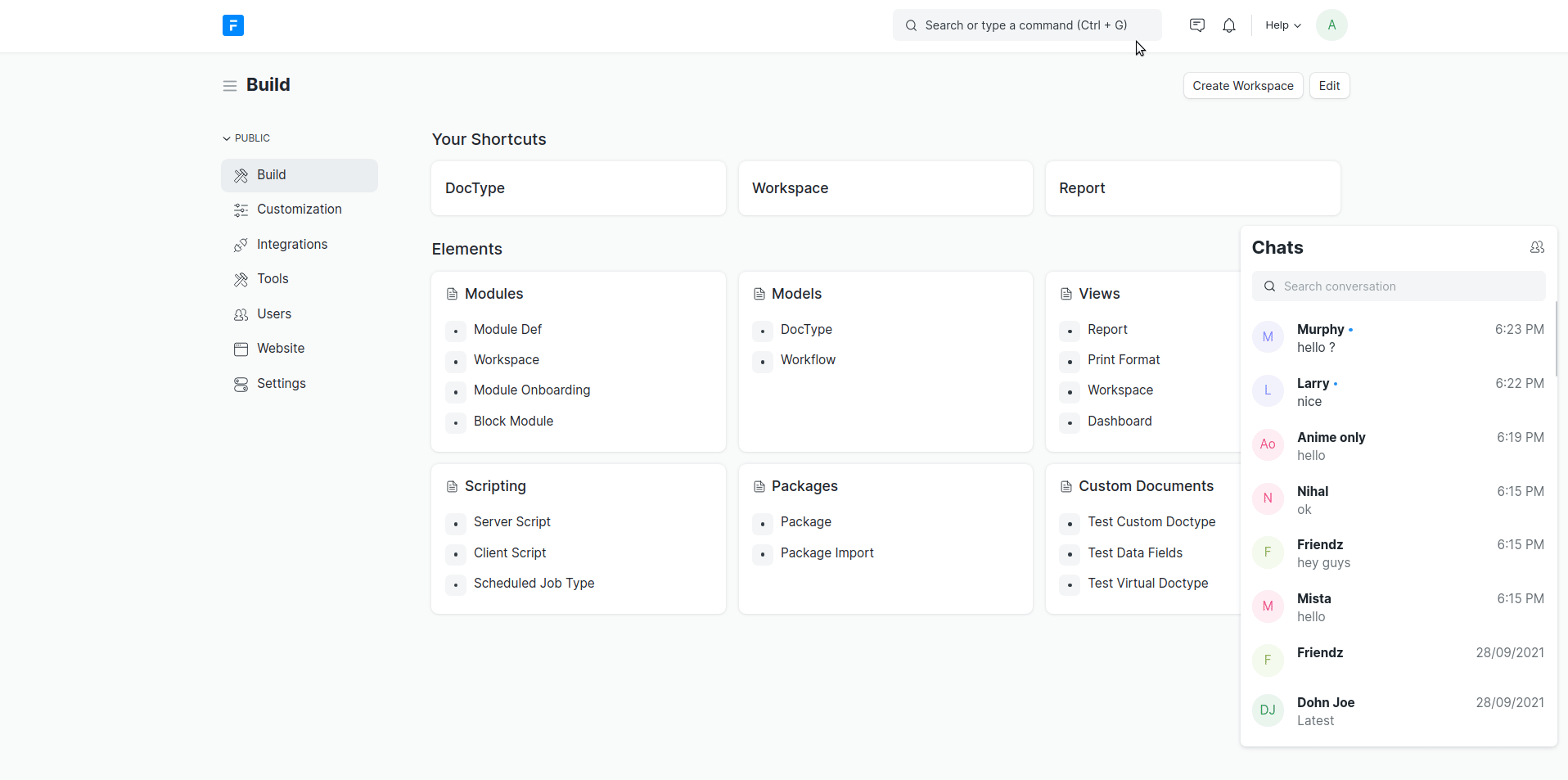
- Create any private room and add users to it.
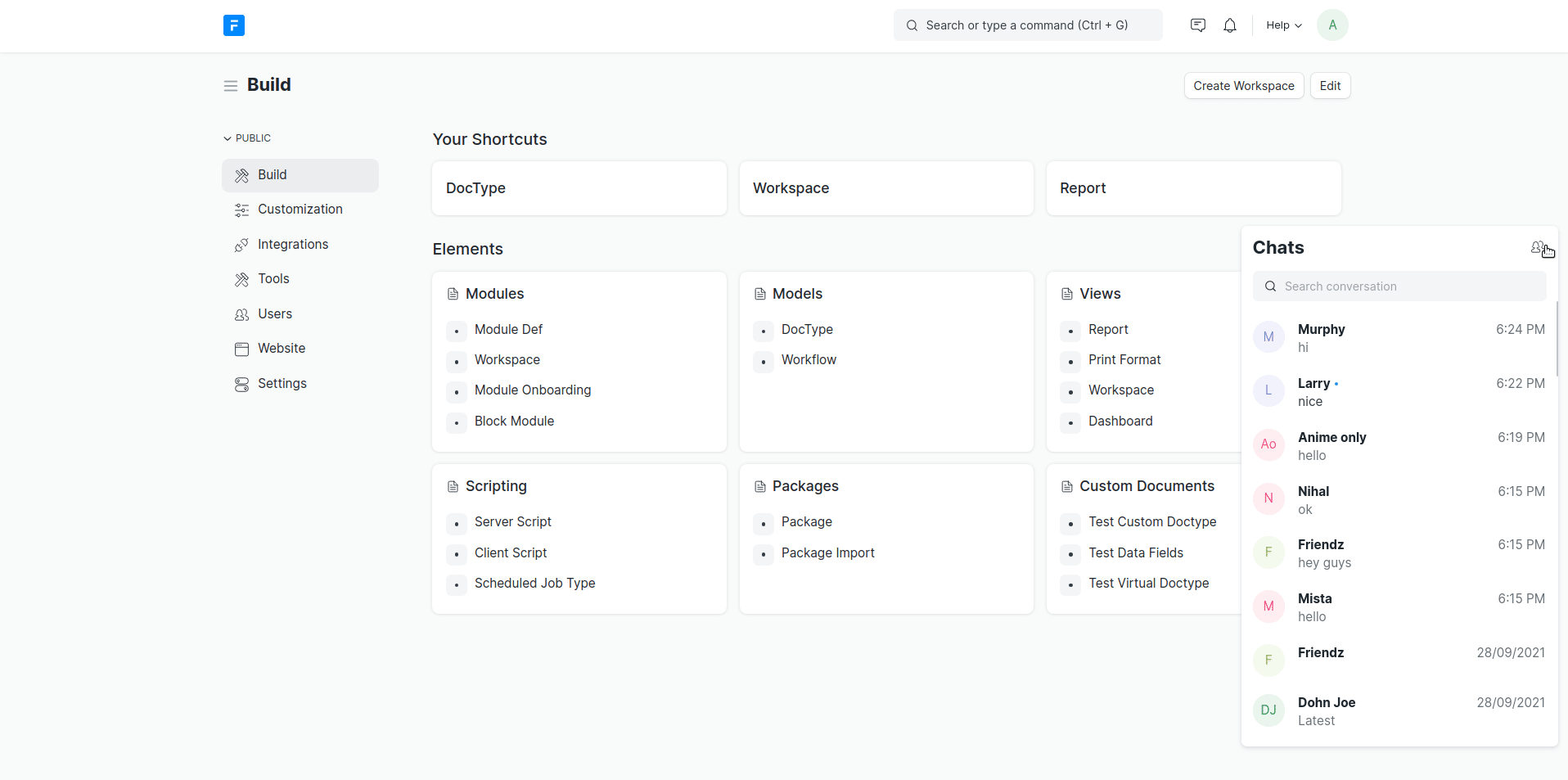
- You can configure the required application settings in chat settings doctype.