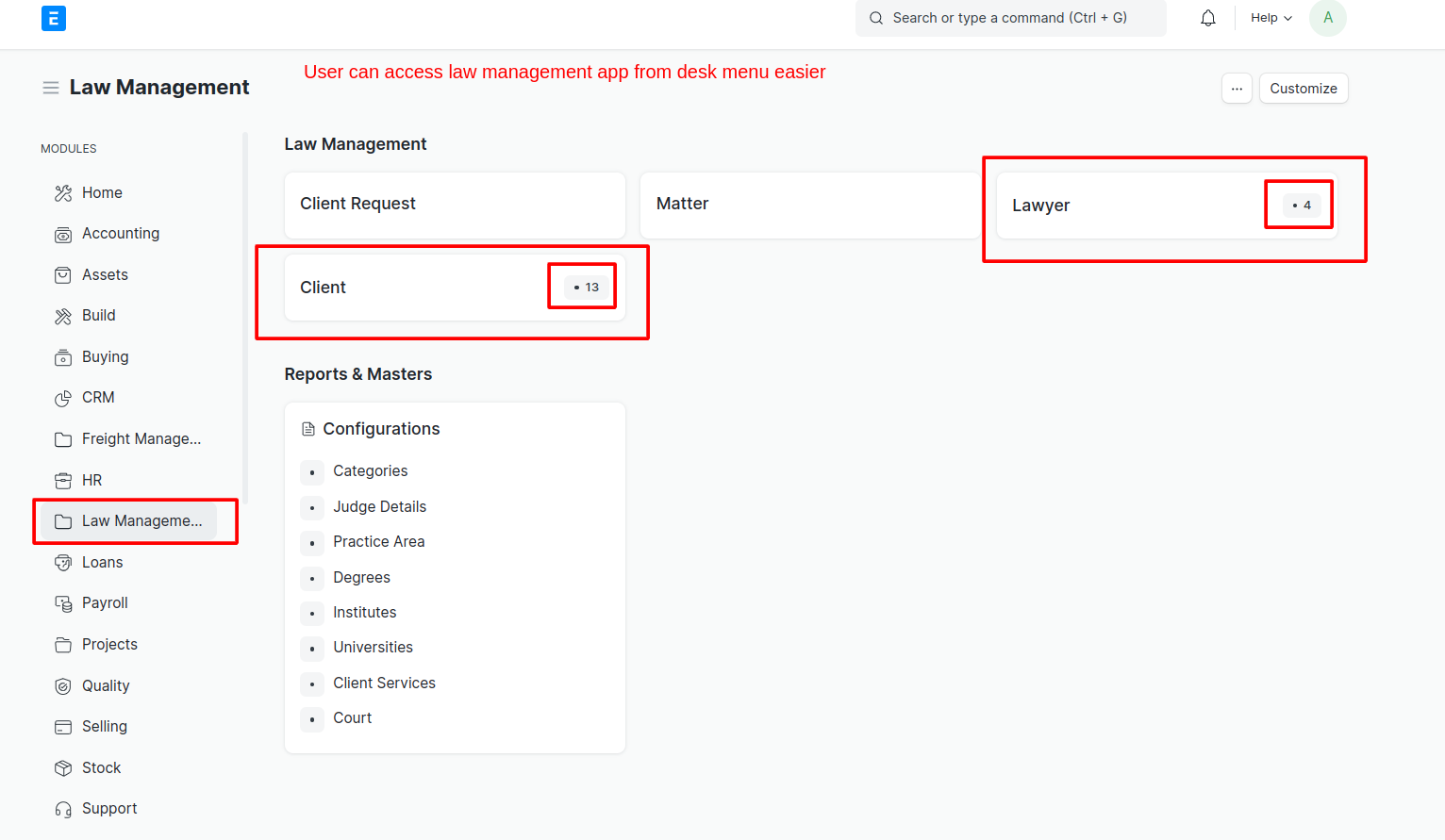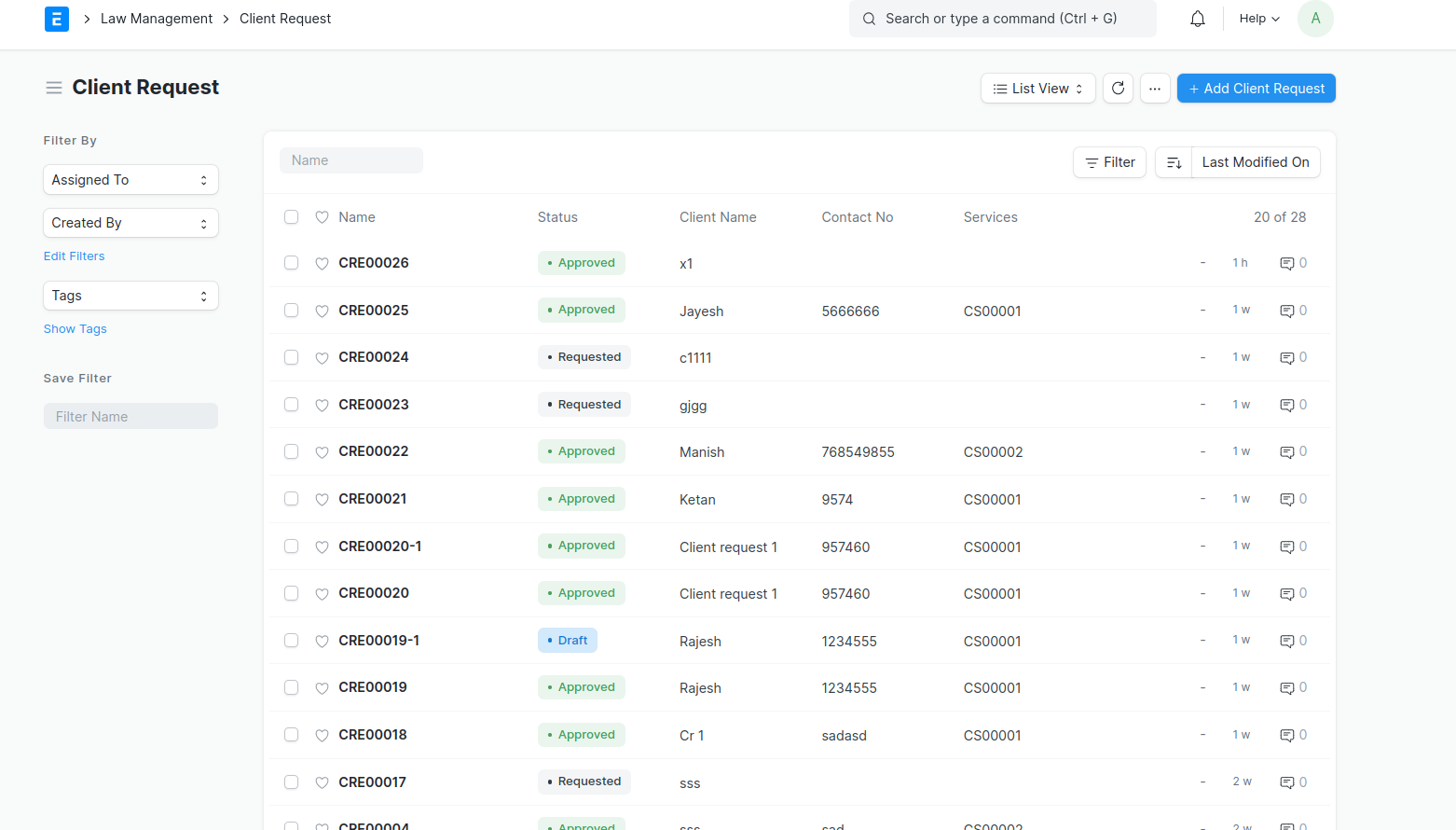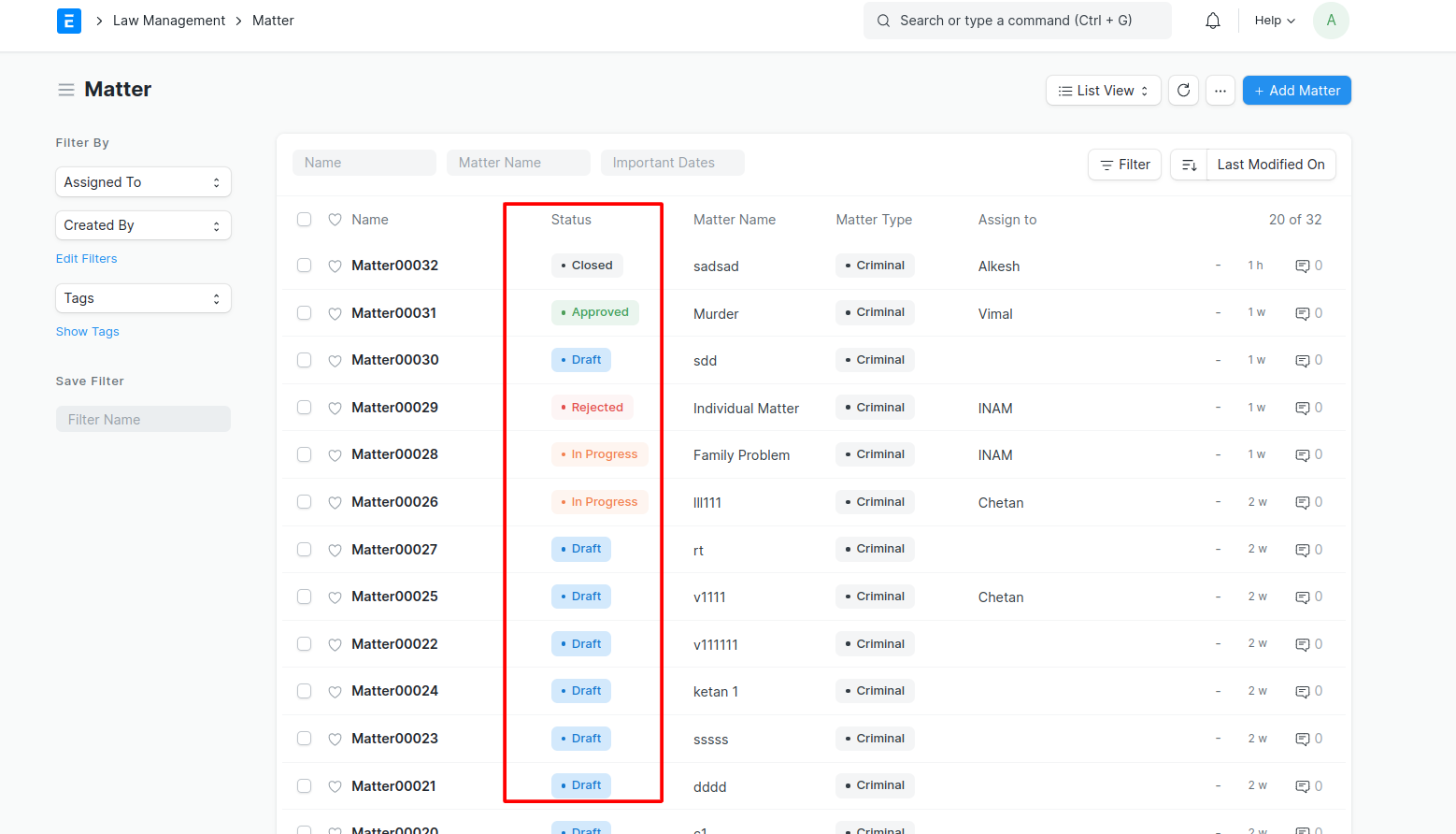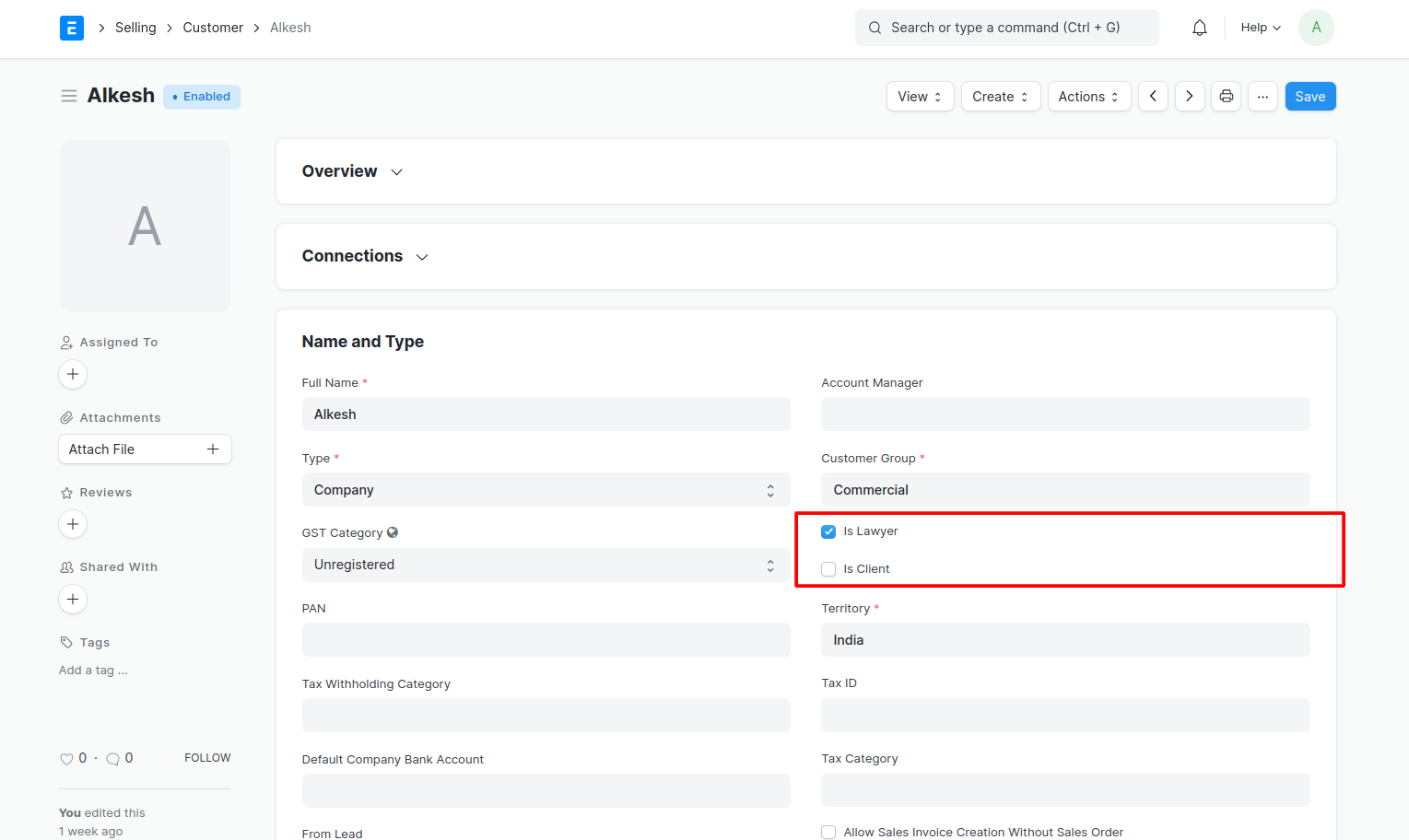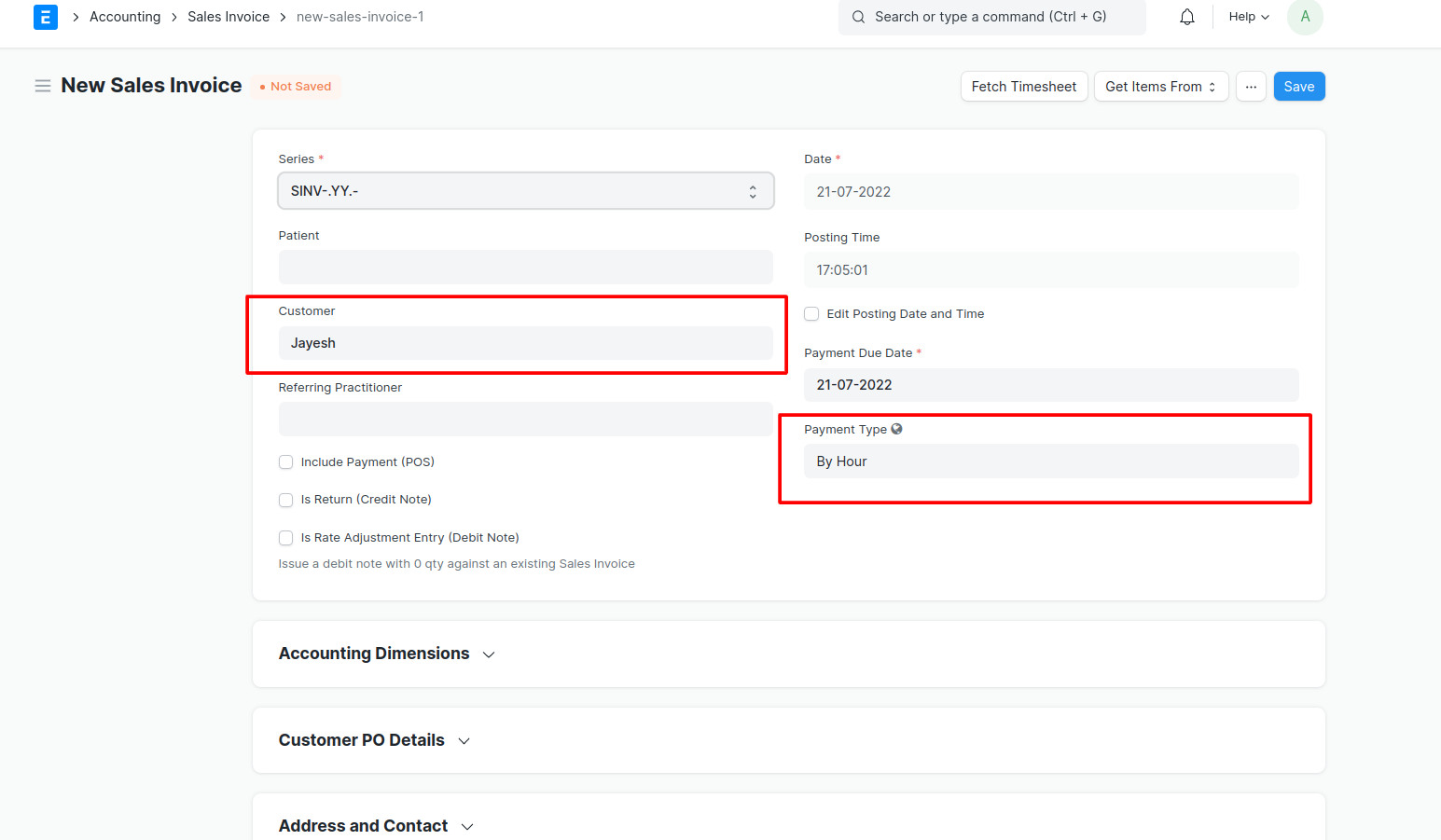ERPNext for Law & Case Management
Manage lawyers, clients, matters(cases), trials and its invoicing.
Key features include:
- Client Request Process
- Matter Process
- Lawyer create Process
- Client Create Process
- Invoice Management
Law Management
Using this module you can handle every type of law matters.
Client Request Process
Overview:
A lawyer,Help desk officer and Law admin users can be create all configuration
A lawyer,Help desk officer can add the client request.
Law admin can request, approve and reject client requests.
Only law admin user can approve and reject client requests also create matter,lawyer,client
- Client is created automatically in client menu after approved the client request
Purpose
- The Client can request from the listed legal services.
Matter Process
Overview:
- Law admin user can create,approve,reject and reopen the client matter details
- Invoice is created from view option from InProgress, Approved and Closed stage
Purpose
- The matter is used to manage the acts,articles,opposition lawyer and documents details
Lawyer create Process
Overview:
- Law admin can create Lawyer.
- Lawyers can specify the practice area and fees based on an hour,trial or fixed.
- The lawyer will have many other details such as their Experience, Qualification and Personal Information.
Client create Process
Overview:
- Client is created automatically in client menu after approved the client request. Also manual created from client menu using Is Client checkbox
Invoice Management
Overview:
- Invoice created from view option under the matter.
- Invoice form view is open up while click on "Create Sales invoice" button
- Customer and Payment type auto appear with sale invoice form view.
- Just add matter,qty and price details of the matter and confirm the sale invoice.
- Make payment once confirm the invoice